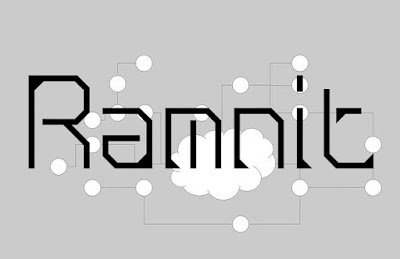What is WildTangent?
WildTangent is an online video game provider and is known to operate on web driver technology which provides the free hand to players to play 3D games online. The official Web Tangent Website claims that the Web-Driver Technology is used as an enabler for delivering the high-end quality of online games.
WildTangent has very well partnered with AOL and has become a part of AOL Instant Messenger which is used In AIM game sections. All AIM users are tuned to frequent upgrade notifications which are mostly considered as doctors against bugs and system hacks.
The initial version of AIM was downloading WildTangent by default without user’s consent.
To a lot of online users and gamers, WildTangent may look like spyware, but it is more of an abominable adware infection which sneaks into your computer without permission and silently runs in the background and usually appears on your control panel. WildTangent games download comes with an automatic upgrade feature and collects information about the user habits an system.
In our estimation, WildTangent Games Virus is not very evil, but its Global Unique Identifier (GUID) feature is quite objectionable. As per the WildTangent privacy policy, it collects personal and non-personal details like name, IP address, phone number, email id and other contact details of the computer. Additional information which are collected includes:
- CPU Speed and Type.
- Video Card type and Sound Card Type.
- Directx Version and Operating System Version.
- Memory Amount.
- Location from where the Web Driver was installed initially.
As per WildTangent official website, above-cited information is only used for tuning online services and product offerings of WildTangent games and are used and shared without disclosing the actual identification.
Also See: Best Anti Adware Tool
WildTangent is self-upgrading and does not seek permission from the user. It is a type of EXE file which is associated with Windows OS. The latest known version of WildTangent.exe is 1.0.0.0 and is produced for Windows XP Pro.
Evil or innocent fun? In light of its automatic feature of information collection, WildTangent is often considered as a potentially dangerous system threat. Let’s here check how WildTangent Virus infects your computer system.
Common Symptoms of WildTangent
- Slow performance: WildTangent consumes a lot of system resources and increases system load thereby reducing the overall performance of your computer system.
- Hijacks Browser: To a certain extent, WildTangent also hijacks your default web browser and displays spam and contaminated content on your computer screen.
- Spyware: As spyware, WildTangent spyware keep a continuous track of your system and monitor your data.
- System Threats: WildTangent games virus can also support entry of other malware, Trojans, worms and Ransomware into your system without your consent.
- To a certain extent, it can also open a backdoor for remote hackers and grant them unauthorized access to your system.
Read More: Free Rootkit Scanner
How does WildTangent Virus infect your system?
- Bundling: WildTangent games app virus can get installed on your computer by getting bundled with freeware and shareware programs available online from unreliable sites. Installation of freeware programs makes an easy way for system threats to infect your system.
- Contaminated Web links- Online spectrum is full of unwanted virus and system threats, frequent visit to unsafe and contaminates sites like Porn sites and betting sites can expose our system vulnerabilities and result in a compromised system. Users should carry utmost caution while clicking on random web links and misleading ads as they may redirect you to contaminated social media sites.
- Remove Spam Emails: Spam email is one of the most widely used methods for spreading WildTangent virus and gets typically installed onto your computer through spam email attachments. Links and malicious attachments contained in the body of email often results in compromised PC.
- License Agreement: In a rush to download freeware and shareware program available online computer users usually skip to read the license agreement attached to it. It is strongly recommended that you read all the terms and conditions associated with such downloads as it contains details of all the other programs which gets downloaded with freeware program.
- Careless Downloads: Before clicking on common and unsafe web links, it is essential that you check for the genuineness of the same, as a single click on infected links can infect your system.
- Torrent and P2P Sharing: Torrent and P2P sharing are additional prominent carriers of such system infection.
Also Read On: Bytefence Virus Removal
Malicious effects of WildTangent Malware
- WildTangent Games malware alters your search engine and defaults web browser settings.
- It stays silently in the background of your system, steals and keeps a constant track of all personal and Non-personal information including confidential data, and shares them with third-party agencies and hackers.
- It plagues your PC with a spectrum of unwanted and annoying advertisements and third party sponsored pop- up banners.
- It can make your PC a junkyard by displaying various ad on every web browser you are surfing.
- WildTangent malware can infect your PC with other system threats like worms, spyware, Ransomware and can also display spam notifications that mislead to contaminated and misleading products and services.
- System performance like low speed, frequent crashes, and freezes are few other effects of WildTangent virus.
Prevention Tips and Safety Measures
When a System Infection like WildTangent infects your computer system without user’s consent, the user starts experiencing a series of nasty changes in the form of changed browser settings and numerous unwanted advertisements and pop-up banners filling your computer screen.
For system security and safety, it is imperative that you get rid of these severe problems. Below mentioned are few of the most widely used safety measures.
Also See: Trojan Virus Remover
- Pop-up Blocker: Unwanted pop up ads and contaminated banners are the most deceptive techniques used by cybercriminals to gains unauthorized system access and spread malicious system threats. It is highly recommended that you avoid clicking on software offers, pop-ups, and uncertain sites.
- Up-To-Date System Software: Keeping your system software up-to-date adds to your security level. Outdated and expired software makes your system more vulnerable to virus attack.
- Regular Backup: Keeping a daily backup of system files and critical data reduces the effects of virus attack.
- Third Party Installation: Third party installations should be avoided, downloading should only be done from genuine and authentic places.
- System Security Program: Prevention methods do not offer accurate results, and we highly recommend that you download a good security program.
Final Words
Highly recommended, Free Malware Removal Tool and Download Malware Crusher are the best security tools available in the market to remove WildTangent virus. Download Malware crusher and Free Malware Removal Tool for complete system security and data safety.
Recommended: Nyoogle Adware